Watch the video or perform the following steps:
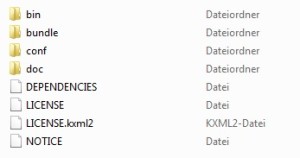
Apache Felix folder
- Download the following packages:
- Extract them in separate directories.
- Go to the felix folder (see screen “Apache Felix folder”) and copy all jar files from the recalot.com folder into the bundle directory.
- Run felix with “java -jar bin\felix.jar”
- Done
Hint: If you have issues with “java.lang.OutOfMemoryError: Java heap space” exceptions, just add the following parameters when you run felix “-d64 -XX:+UseCompressedOops -Xmx12g”. This will run felix as a 64bit process and will increase the maximum memory to 12 gb.